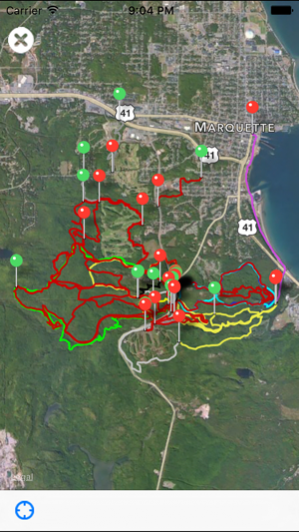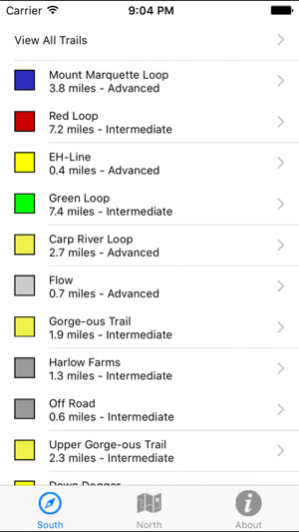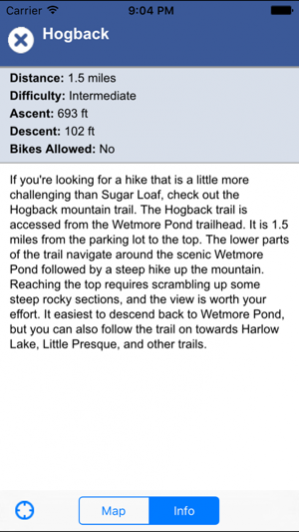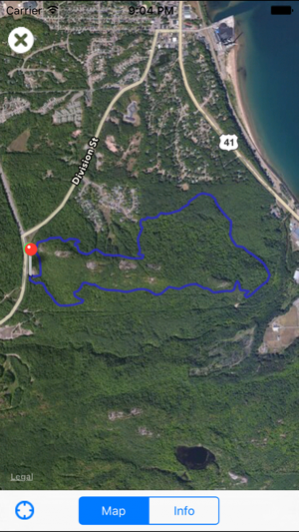Marquette Trails 1.0.17
Continue to app
Paid Version
Publisher Description
Now Updated for 2017. Checkout the new trails! Are you mountain biking, hiking, or trail running in Marquette, Michigan? Marquette is a special place, blessed with natural beauty, and an active community. Marquette's trails are simply incredible. The Marquette Trails app is your guide to finding and navigating the trails. Whether you are a visitor or a local, this app is useful to all trail explorers. This app was created with non-motorized trail users in mind. Trail descriptions include: distance, elevation change, difficulty, riding ability factors, and suitability for bikes. The app has an extensive collection of trails mapped and described by local trail experts. Read the trail descriptions to find the trail you want to explore. If you take a wrong turn, the app will show exactly where you are and which direction to get back on course. Detailed Coverage of the South and North Trails Marquette's South Trail network is recognized as a world class mountain biking destination. These trails are incredible and getting better every year. The app features all of the standard routes and many recent additions. The popular North Trails are covered as well. Want to find a great hiking route? Perhaps a scenic loop? Here is the app for that.
Jun 21, 2017 Version 1.0.17 New Trails - Upper Blue Heron - Wildcat - BLP Rocks - EH Line (extended)
About Marquette Trails
Marquette Trails is a paid app for iOS published in the Recreation list of apps, part of Home & Hobby.
The company that develops Marquette Trails is Northstar New Media. The latest version released by its developer is 1.0.17.
To install Marquette Trails on your iOS device, just click the green Continue To App button above to start the installation process. The app is listed on our website since 2017-06-21 and was downloaded 4 times. We have already checked if the download link is safe, however for your own protection we recommend that you scan the downloaded app with your antivirus. Your antivirus may detect the Marquette Trails as malware if the download link is broken.
How to install Marquette Trails on your iOS device:
- Click on the Continue To App button on our website. This will redirect you to the App Store.
- Once the Marquette Trails is shown in the iTunes listing of your iOS device, you can start its download and installation. Tap on the GET button to the right of the app to start downloading it.
- If you are not logged-in the iOS appstore app, you'll be prompted for your your Apple ID and/or password.
- After Marquette Trails is downloaded, you'll see an INSTALL button to the right. Tap on it to start the actual installation of the iOS app.
- Once installation is finished you can tap on the OPEN button to start it. Its icon will also be added to your device home screen.